3D Design
Overview
For this task, we need to design a 3D module that cann't be made using subtractive technology
Let's start as usual with My Objective For this project:
- Test my steps and previouse knowledge as it has been a while since I design a 3D module
- If I will be able to 3D printed, use acrylic color to make it look more realistic
My Plan:
Step (1): Make sure what non subtractive mean
Step (2): Find inspiration and create a design concept
Step (3): Sketch the design on fusion 360
Step (4): Refining process
Step (5): Time for CURA
The Process
Make sure What non-subtractive mean
At the beginning I asked myself what non-subtractive mean ? I found that it mean a design that CNC machine cann't do, but really what's the condition for such a design to say that a CNC machine won't be able to fabricated
I found it down to :: Design Accuracy, Design Geometry, Design Complexity in another word it all about module level of details, type of material and if the design is consist of an object inside another one.
I decided to create an object inside another one, but in a condition to be a parametric design. it's time now to find inspiration to my design.
Time to Get inspired
I search in the work of previous fab-academy students. I found their work very informative and it give me an intial idea about my design
And I advise you to do the same you can find down below the links to my favorite fab-academy students
From Kathy Design I get the idea to create somthing locked inside a cage
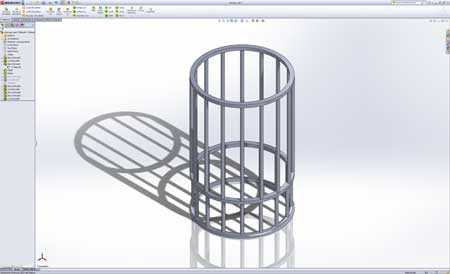
Using Fusion 360 + Refining process
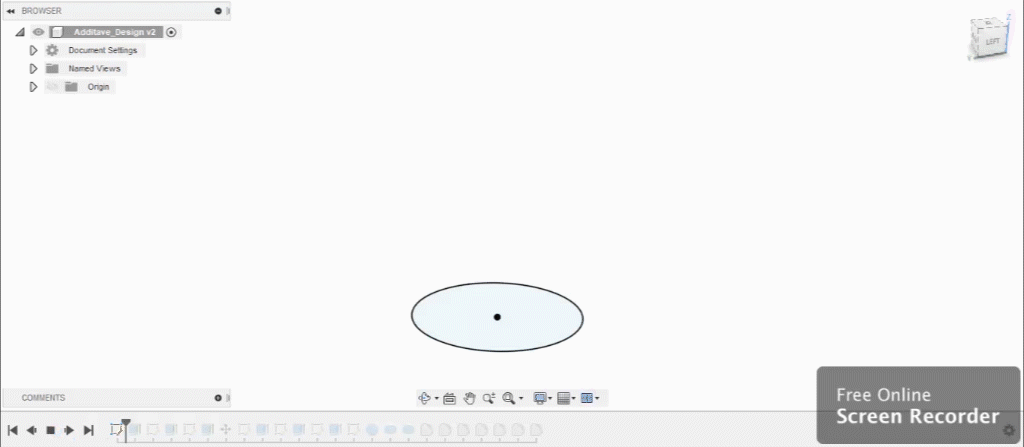
The design is really simple it's about an existing location that is inside a cage.
The steps
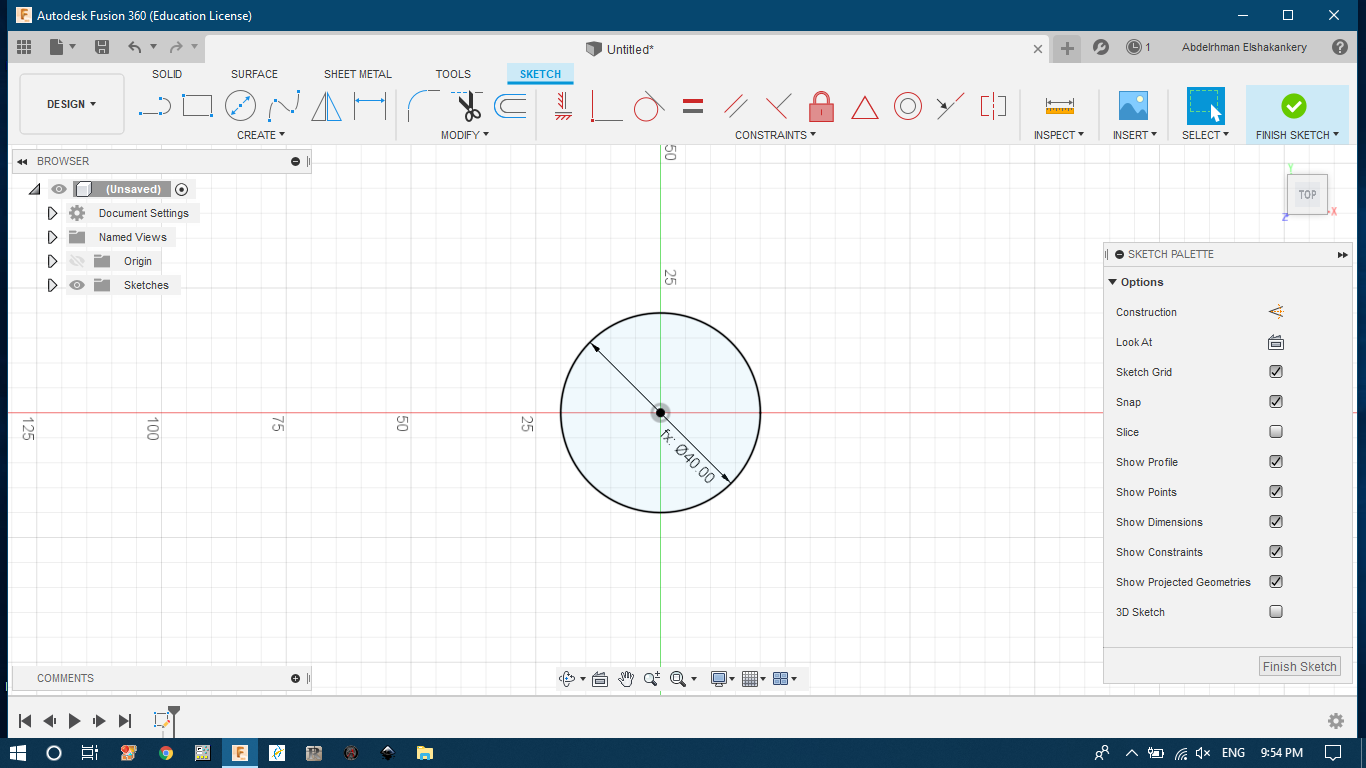
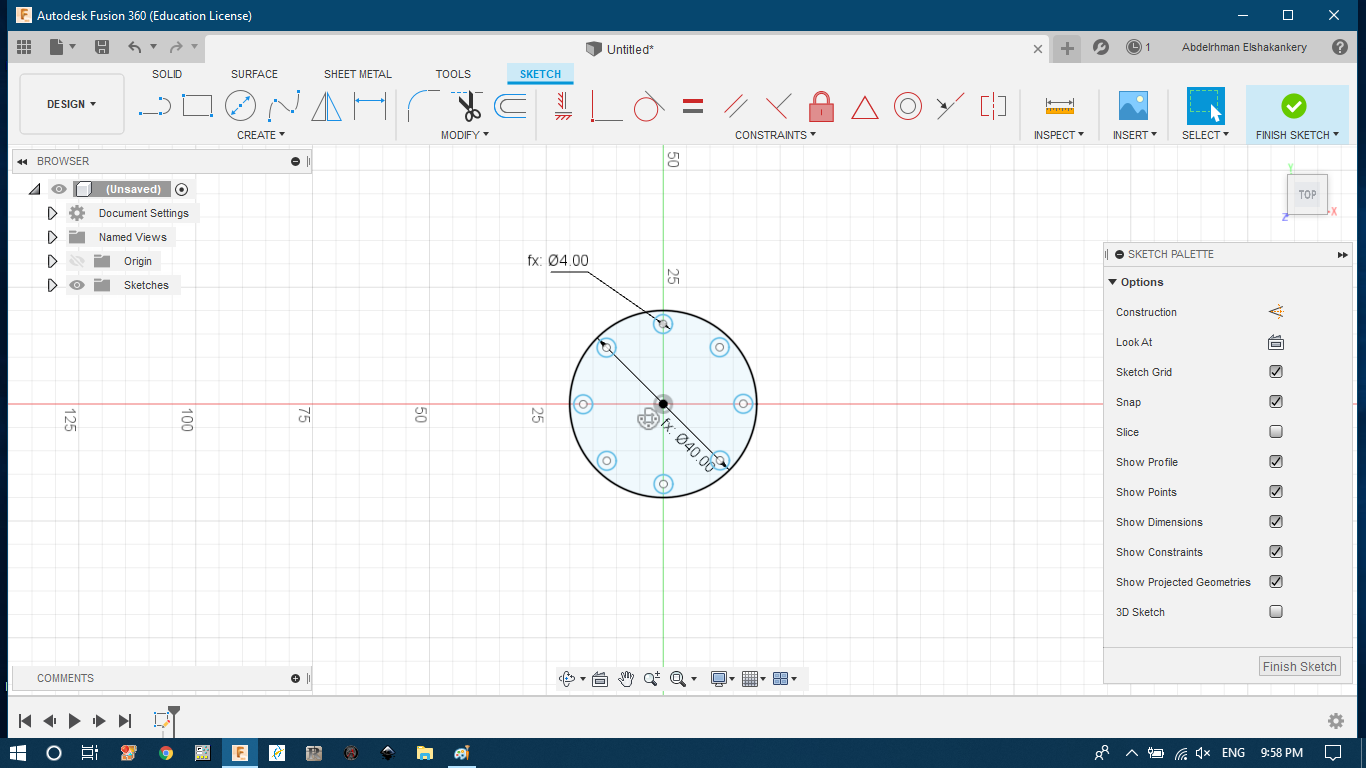
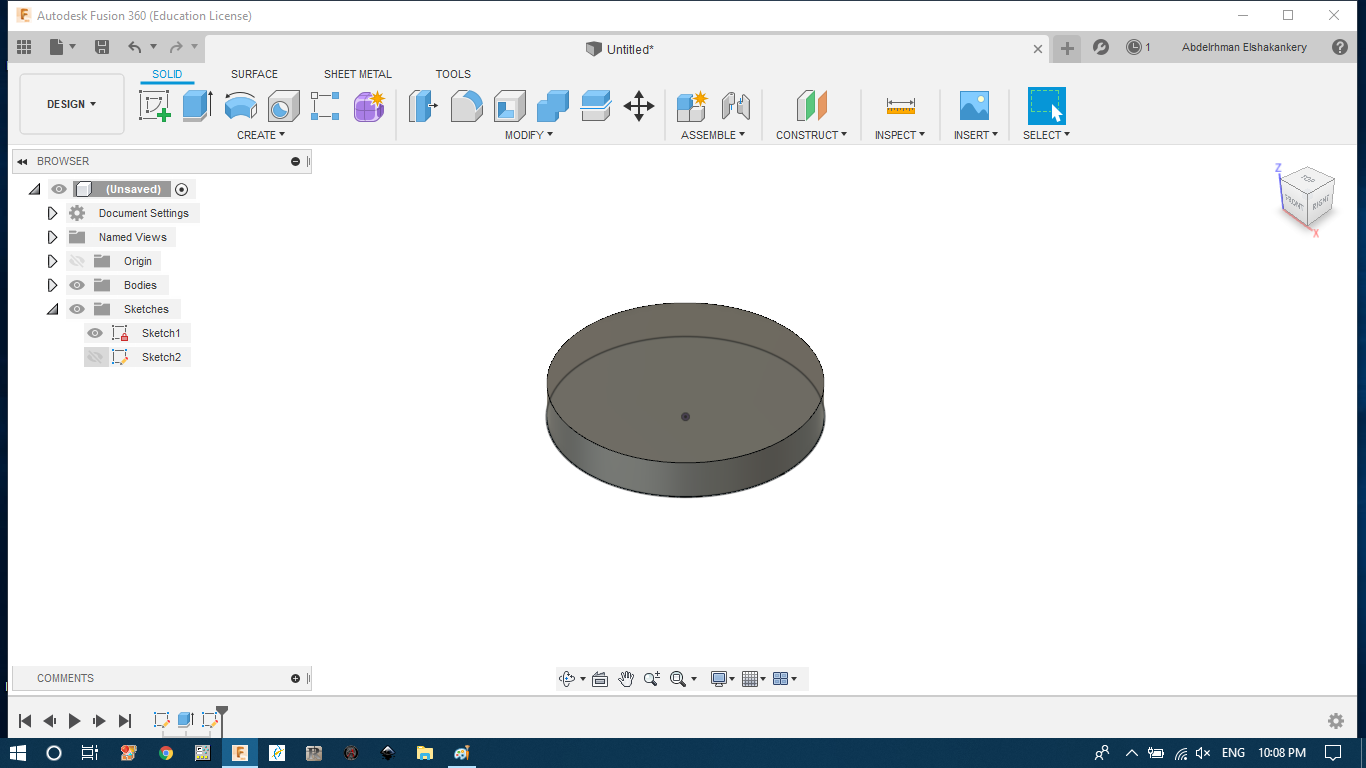
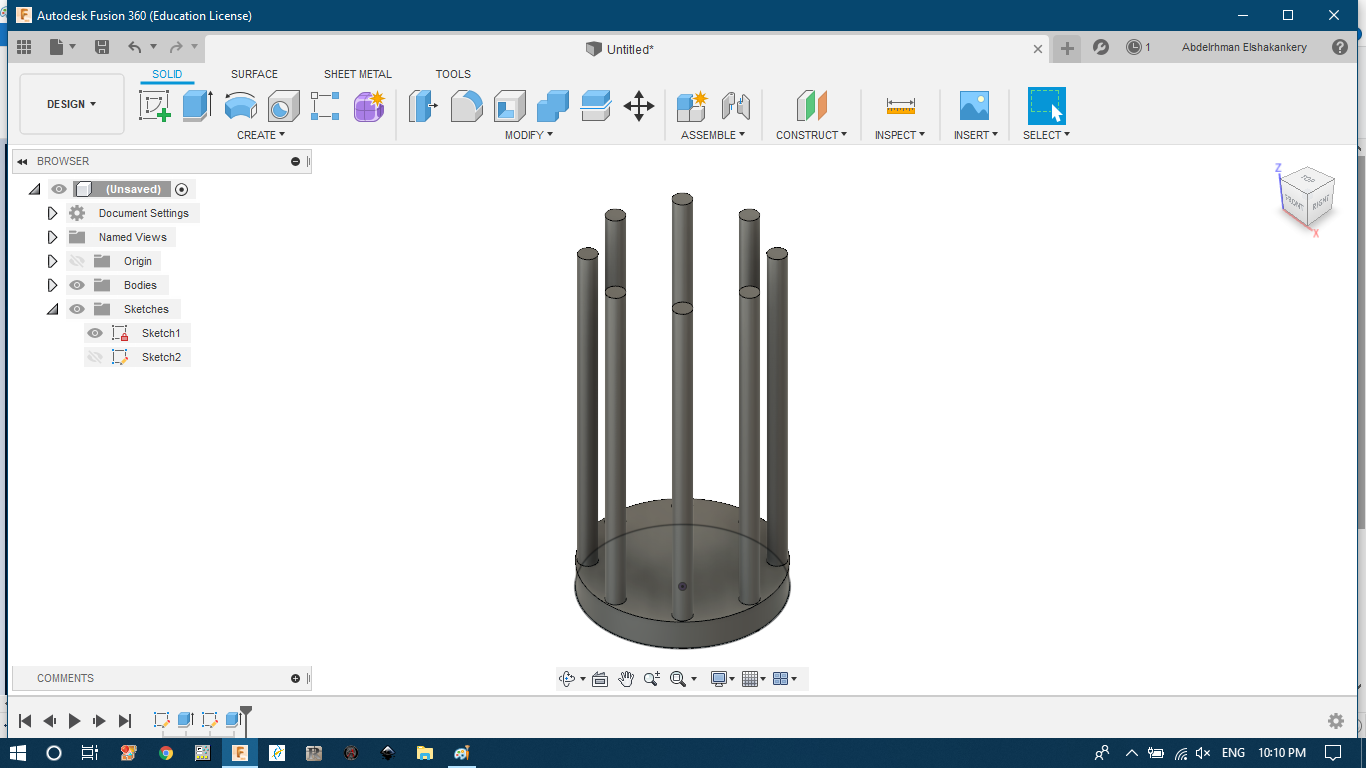
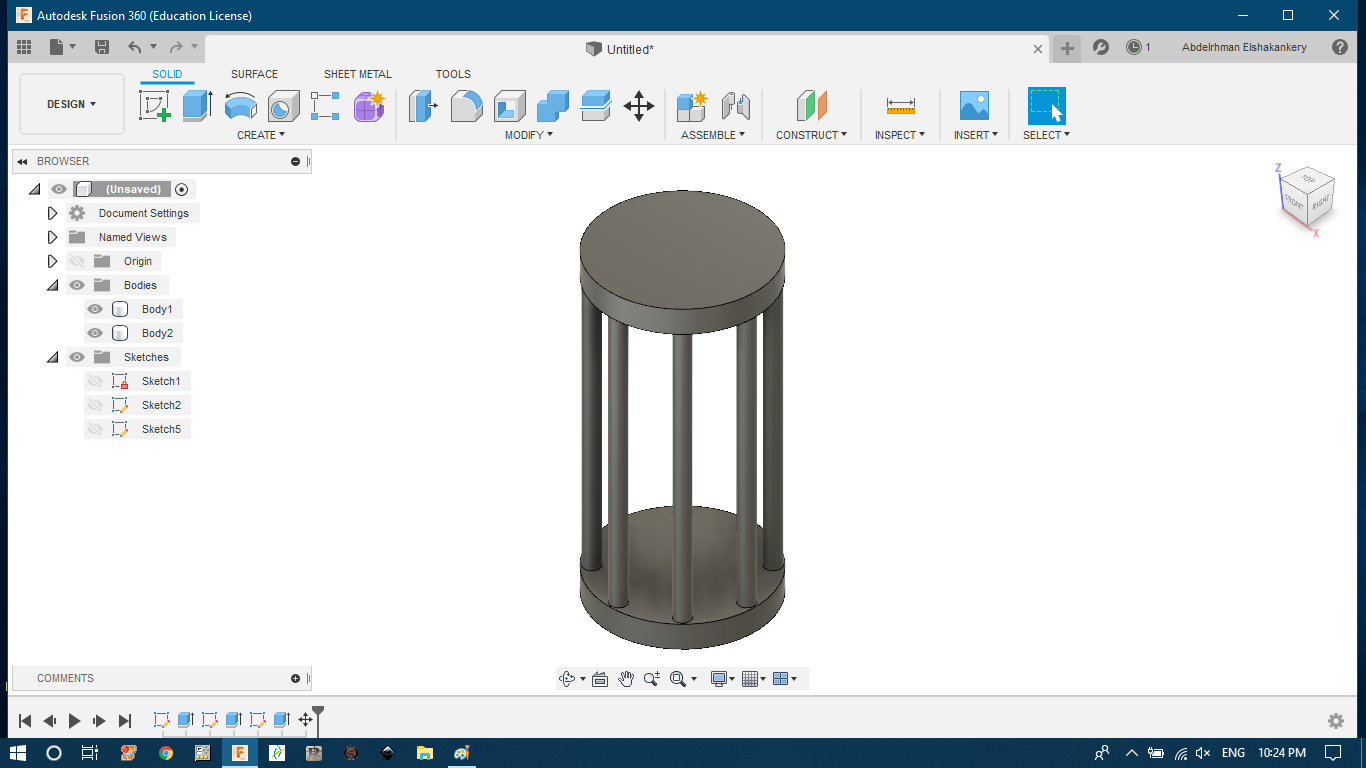
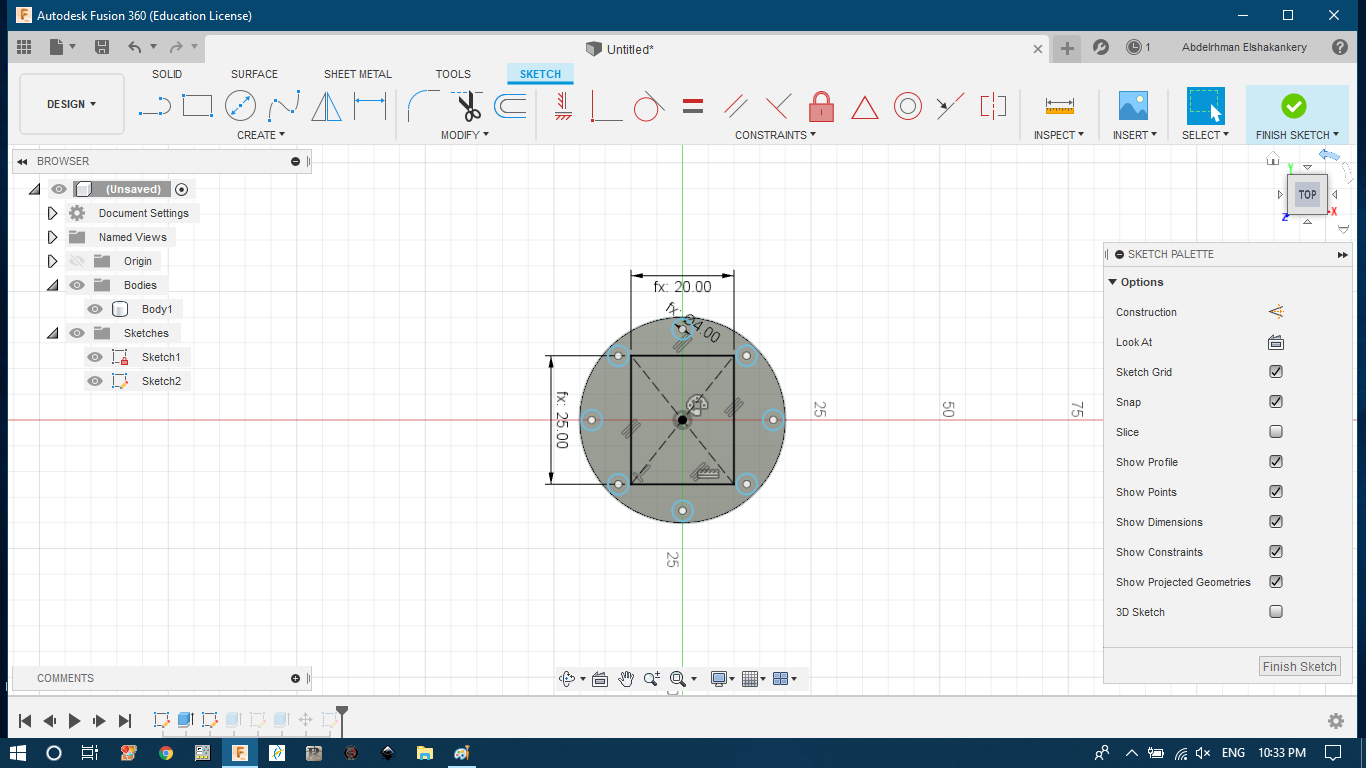
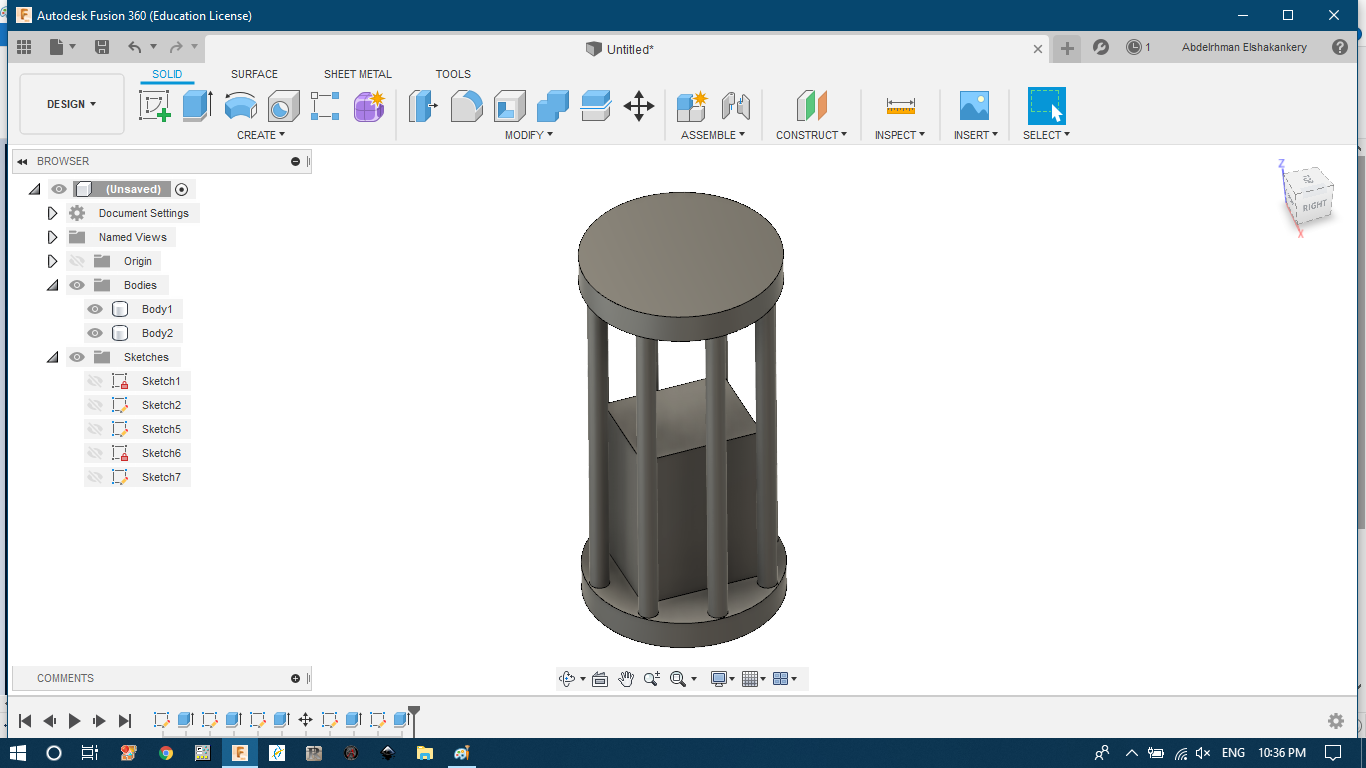
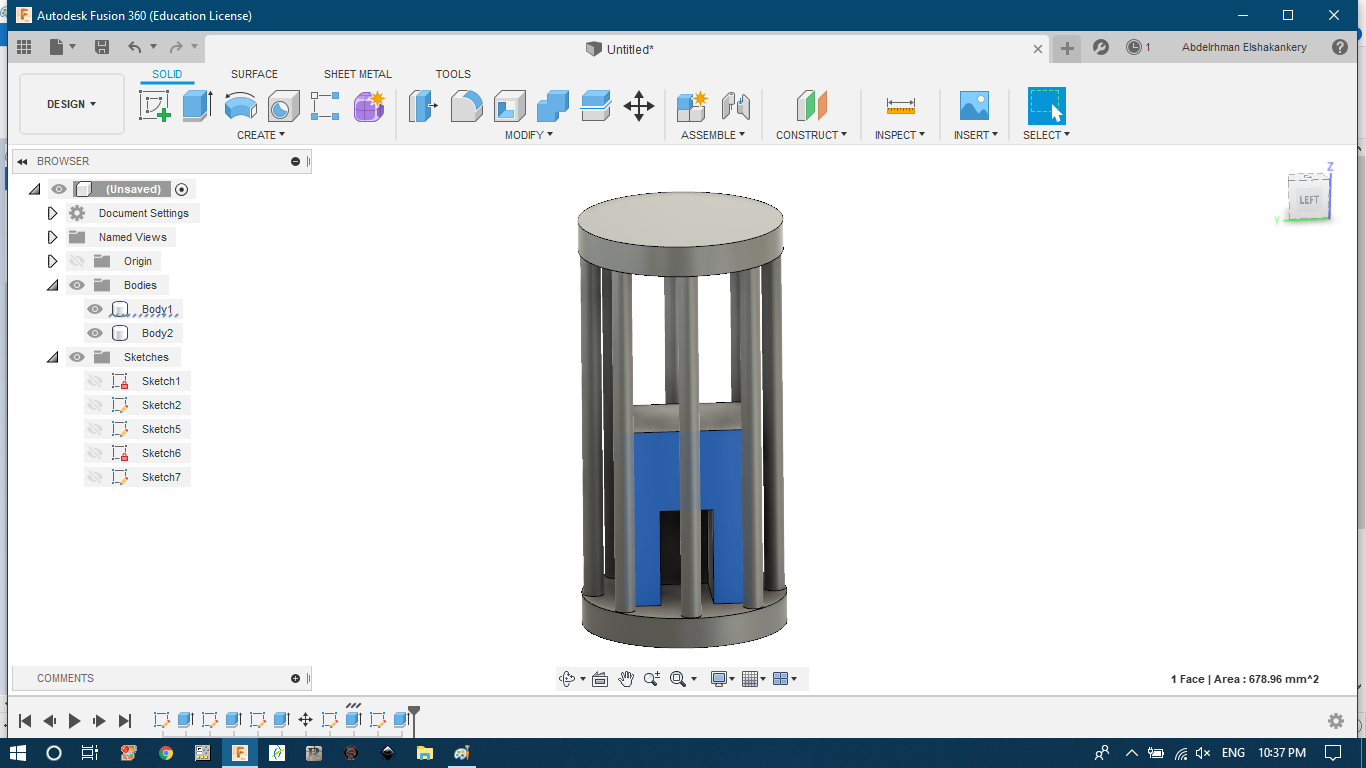
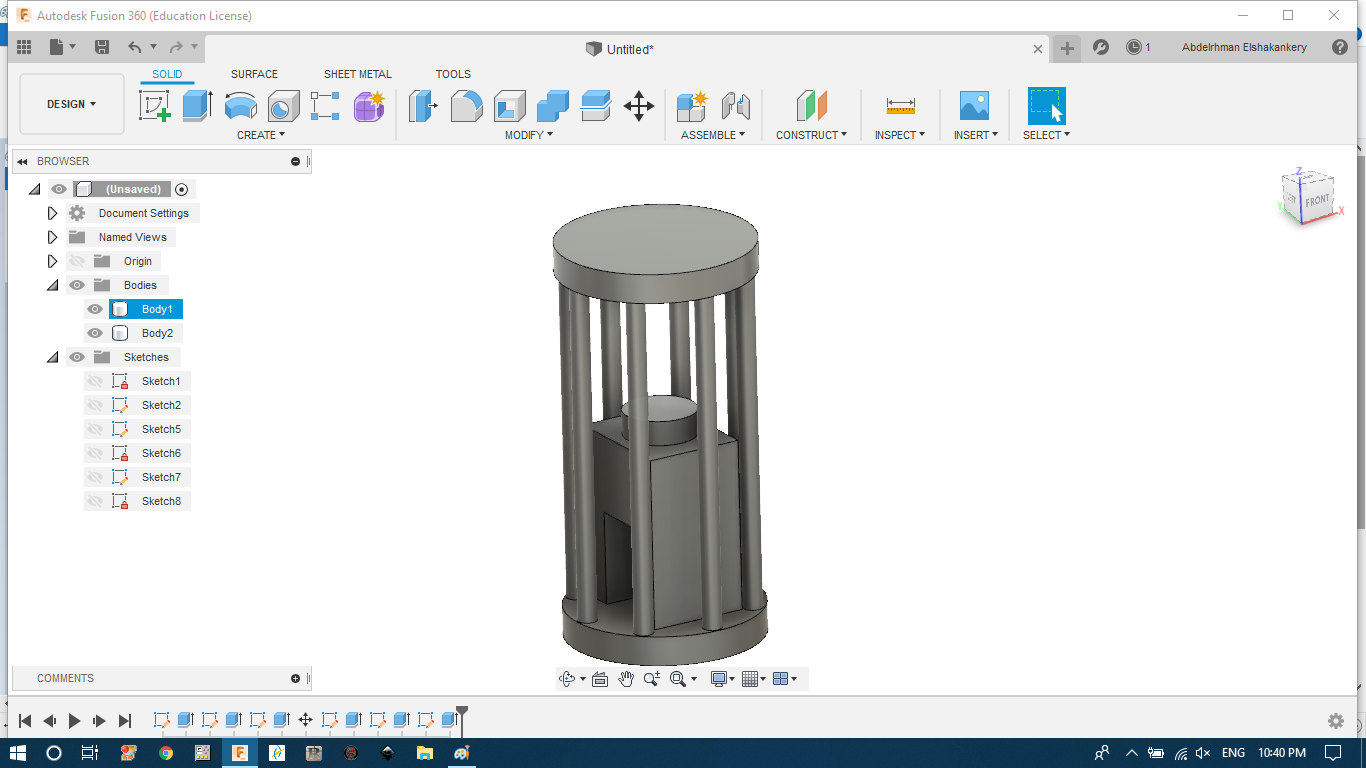
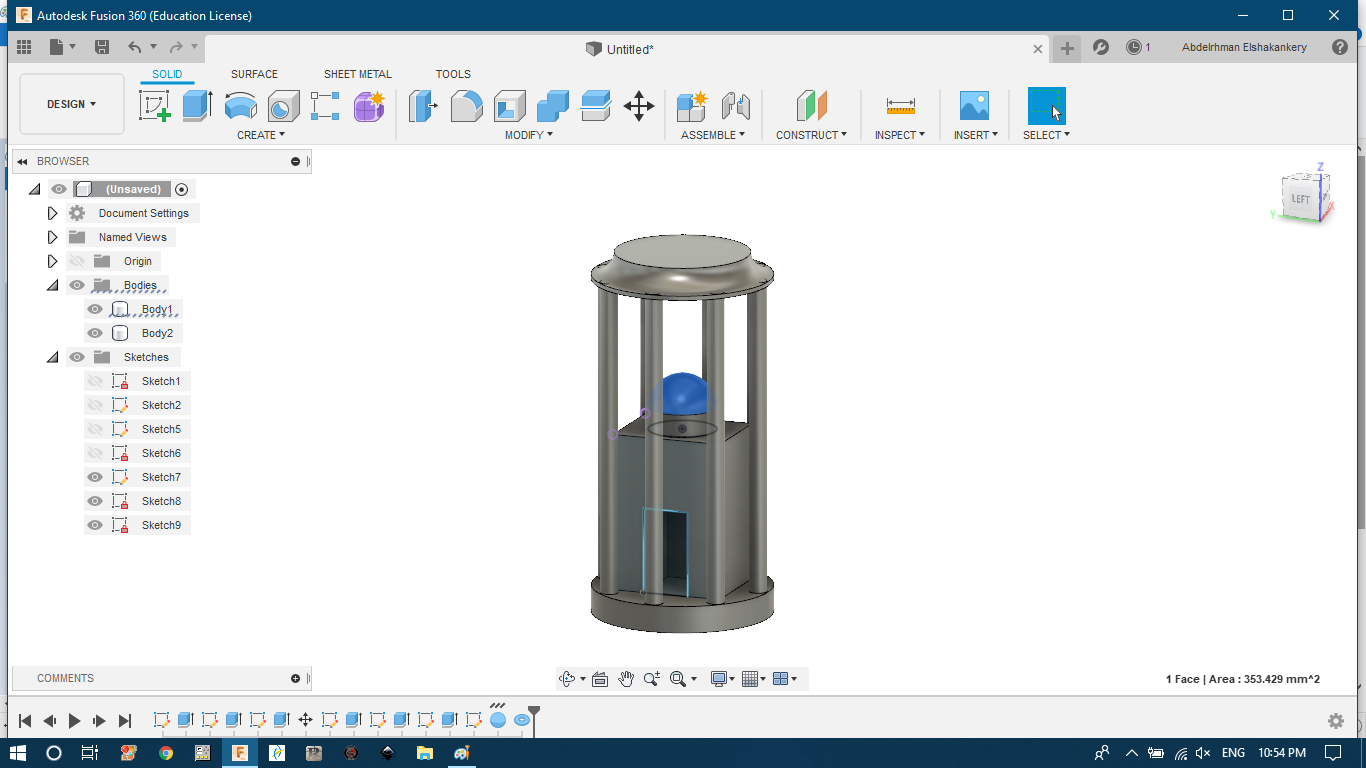
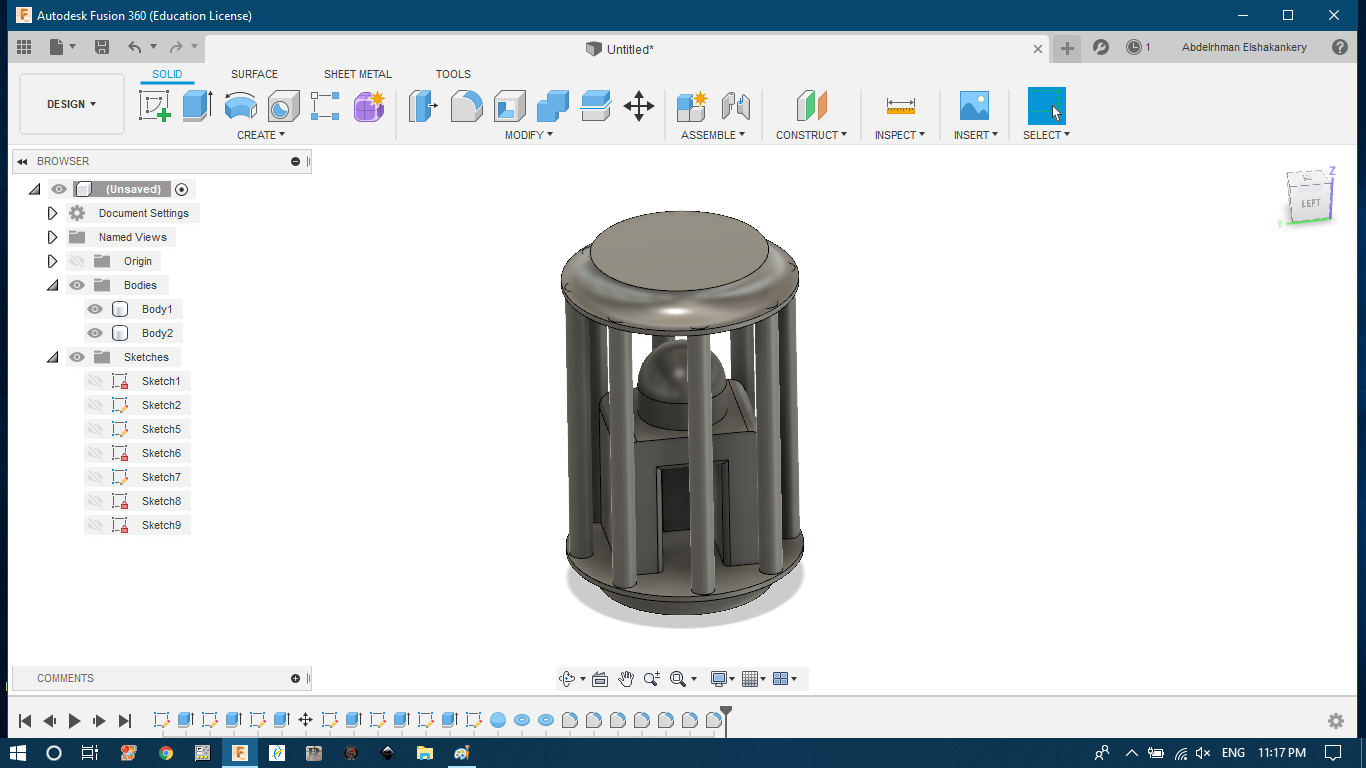
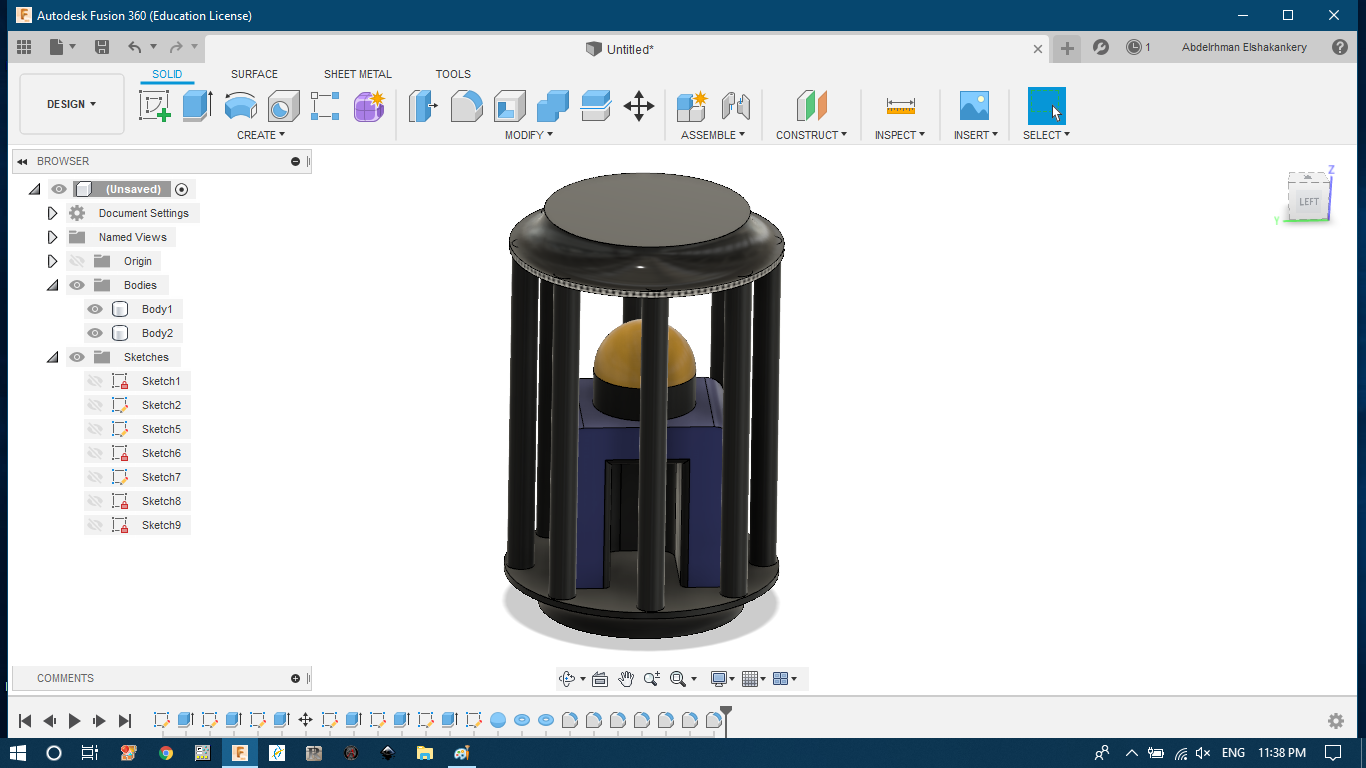
It's Cura Time
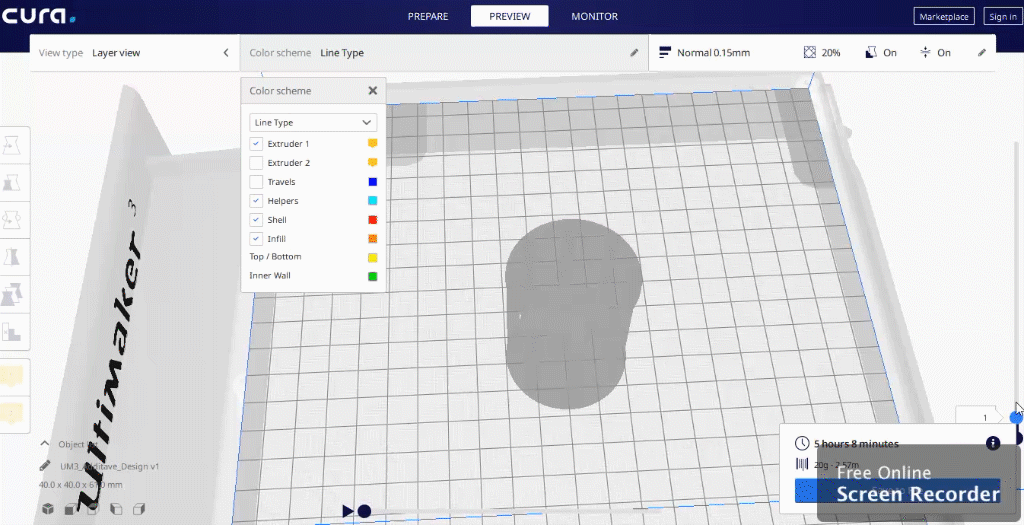
The slicing process.
Let's Go Quickly with the meaning of cura parameters so you can get an idea about what is the meaning mine Okasha's advice ..
1) Quality : Here You Select your Layer Height to Can control how much material You need to work with and To make your design more Presice
2) Shell : Here we Define the Wall Thickness and top Bottom Thickness as you control here how much solid is the last surface ..
3) Infill : This is how to control the infill denisty and How the Infill Looks like as there are a lot of shapes for the Infill
4) Material : Here control Retraction to Reduce it .
5) Speed : Here control the Printing Speed and Better not to play with it ..
6) Cooling : Here you select if you need cooling while printing or not ..
7) Support : Type of Support and If you need it Everywhere or not .. You can add here the type of support " Support Pattern "
8) Build plate : To make the Print Stick to the Bed
Print Parameters
- Profile:Normal.
- layer height:0.15.
- Infill:Concentric with density=20%
- Material:Temp=200, Build plate=60
- Speed:50.
- Supoort: Everywhere, lines pattern, 5% density.